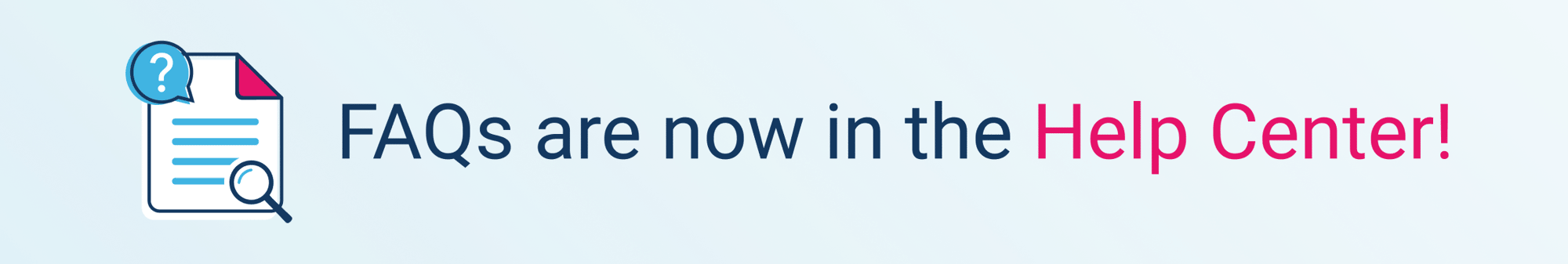Frequently Asked Questions
How can we help you?
Account & Payment
How do I find my enrollment code?
How do I reset my username or password?
How do I view my earnings?
How to find my enrollment code
View all
eGift Cards
What are eGift cards?
How do I view and use my eGift cards?
Can I delete eGift cards that have a $0.00 balance?
View all
Physical Gift Cards
What are physical gift cards?
Can I add money to my physical gift cards?
I tried to add money to a reloadable physical gift card and it’s not working. Why?
View all
Orders & Returns
How do I change an order?
How do I view order history?
How do I return gift cards?
View all
Program Management
What elements of my fundraising program can I customize?
Can I turn off the ability for participants to choose “Pay Coordinator Directly”?
Why doesn't RaiseRight carry my preferred brand?
View all
Shop Online
What are online earnings? What is shopping online through RaiseRight?
Can I receive online earnings and use a gift card from RaiseRight in the same online purchase?
What are online deals and coupons?
View all
Account & Payment
How do I find my enrollment code?
An enrollment code is provided to the coordinator of your organization. Members of an organization can contact the coordinator directly to request their organization's unique enrollment code.
If you're a coordinator, you can find your organization's enrollment code under "Organization Details" in the bottom-right corner of your Coordinator Dashboard homepage.
How do I reset my username or password?
On the RaiseRight sign-in screen, click “Forgot Username or Password?”. Then, follow the steps to reset your username or password.
How do I view my earnings?
Go to Account > Dashboard, where you'll see your earnings for the last 3 months, 6 months, and year. The earnings shown are based on your total eligible purchases and may not represent your organization’s distribution policy if they only share a certain percentage of earnings with you.
To view your earnings for individual gift card orders, online purchases through RaiseRight, or eligible dines, visit Account > Order History.
How do I receive my earnings?
Earnings are deposited directly to your organization each month. Coordinators can track each participant's earnings using the reporting tools provided. Every organization independently manages their own earning requirements, the amount of earnings shared back with participants (if applicable), and the distribution of any shared earnings. For more information, visit Receiving Organization Earnings.
If you're a participant, please check with your coordinator to learn more about how your earnings are applied and distributed.
How do I track the balance of my gift cards?
Balances for eGift cards will update when you view the eGift card in your Wallet. For some brands, you may notice that the balance must be tracked manually.
To check the balance for these eGift cards and your physical gift cards, refer to the brand’s website or relevant contact information. You may find this information in the eGift card terms and conditions or on the back of your physical gift card.
How do participants pay for gift card orders?
If your organization allows online payments, you'll have the option to pay using a bank account, debit card, or credit card. These options are available to you during checkout.
There is a small fee for online payments:
- Bank account: $0.29 convenience fee on each transaction (flat fee regardless of your order size)
- Debit card: 1% convenience fee on each transaction (based on total value of order)
- Credit card: 3% fee on each transaction (based on total value of order)
What if my organization doesn’t allow online payments for gift card orders?
Your organization may prefer that you pay your coordinator directly for your gift card orders. Please contact your coordinator to discuss ordering and payment options for your group.
Note: If your organization does not allow online payments, this may limit your ability to access program features, such as shipping gift cards directly to your home.
How does my organization pay for gift card orders?
Organizations can pay for gift card orders via ACH transfer or check. We strongly recommend ACH transfer, as it is the fastest and most secure payment method. It allows us to electronically debit your organization's bank account for the amount of the order.
If you're unable to set up electronic payments, you can pay for organization orders with a check from the organization’s account (no personal checks). However, if you pay by check, we cannot begin processing the order until we receive and clear your check. Learn more in our Organization Terms of Use.
How do I update payment information?
Go to Account > Settings > Payment Options to update your payment information.
How do I find my coordinator’s contact information?
On RaiseRight.com, go to Account > Dashboard to find your coordinator's contact information. If you're using our mobile app, visit your Account and click on "Contact My Coordinator" to locate their information.
How can I change the organization I’m earning for?
If you earn for multiple organizations, you can switch between which organization you'd like to earn for any time by logging in at RaiseRight.com and selecting the dropdown arrow next to your first name and organization name, located under the navigation menu icons. From the dropdown, select the organization you'd like to earn for.
How do I delete my RaiseRight account?
If you would like to delete your RaiseRight account, log in to the RaiseRight mobile app and navigate to Account > Delete My Account > Delete Account. To send an account delete request via email, please contact us at [email protected].
eGift Cards
What are eGift cards?
eGift cards are digital gift cards that are delivered electronically and automatically saved to your account Wallet. They can be used for online and in-store purchases. With the RaiseRight app, eGift cards are accessible right from your phone and can be scanned by a retailer during checkout.
How do I view and use my eGift cards?
eGift cards can be viewed and redeemed from your Wallet. Most cards can be scanned at a retailer’s register from your smartphone in the Wallet, but some establishments will need to enter the gift card number manually. Some brands also require a physical printed copy of the eGift card for redemption. Please refer to our FAQ below for instructions on how to print eGift cards.
View the eGift card’s Redemption Instructions for more information.
Can I delete eGift cards that have a $0.00 balance?
No, eGift cards cannot be deleted from your Wallet. However, eGift cards with a zero balance can be Archived. When you Archive an eGift card, the eGift card will be removed from your active list of My Cards in the Wallet.
Can I reload my eGift cards?
No, eGift cards are not reloadable.
How do I recover an eGift card that’s been archived?
Navigate to your Wallet > Archive and select "Unarchive" on the eGift card you'd like to recover. The eGift card will move back to your Wallet under My Cards.
How do I send an eGift card as a gift to someone?
To send an eGift card as a gift, choose "Send as a gift by email" on a brand's eGift card detail page and follow the prompts to complete your eGifted order.
For more information on how to send eGift cards as gifts, including how to send eGift cards in bulk, visit Send eGift Cards as Gifts.
How do I print my eGift cards from the mobile app?
If your mobile phone is connected to a printer, you can print your eGift card like any other document. Or, you can visit RaiseRight.com to print from your desktop account. Sign in with your account information and access your eGift cards to print by going to Dashboard > Wallet, then select the eGift card to access the PDF for printing.
Physical Gift Cards
What are physical gift cards?
Physical gift cards are traditional plastic retailer gift cards.
Can I add money to my physical gift cards?
Yes, many brands offer physical gift cards that can be reloaded on RaiseRight.com and in the mobile app.
When you first receive your reloadable gift card, register it to your Wallet by navigating to Wallet > Add Card and follow the prompts to save the card to your account. To add more money to your reloadable card at any time, locate it in your Wallet and select "Add Money" so you can continue earning and using that same card.
Note: You can only add money to reloadable physical gift cards purchased from RaiseRight.
I tried to add money to a reloadable physical gift card, but it’s not working. Why?
You may need to buy and register a new gift card. Here are some reasons why (you’ll also get an email with an explanation):
- You’ve added money to the same gift card too many times. (This differs for each brand; some brands allow you to add money up to 99 times.)
- The gift card was purchased more than 12 months ago.
- The gift card has a $0.00 balance for over 60 days.
You can also double-check to see if the gift card you're attempting to reload requires overnight processing. This only applies to a few brands, as noted in the General Information for that brand.
Orders & Returns
How do I change an order?
If you're a program participant who placed a physical gift card order, you may be able to update your order by contacting your coordinator or RaiseRight Customer Support.
Money added to reloadable cards and eGift card purchases process immediately and cannot be canceled or returned.
If you're a coordinator placing an organization order, please note that physical card orders cannot be changed once they have started processing or have been billed. If the order has not started processing, you can make changes to the shipping address by going to the PO Manager and selecting Edit PO. Any adjustments to products must be made by Customer Support.
How do I view order history?
You can view your order history by logging in and visiting Account > Order History.
How do I return gift cards?
Orders for eGift cards or money added to reloadable gift cards are delivered automatically and cannot be canceled or returned.
If you need to cancel a physical gift card purchase, please contact your coordinator or RaiseRight Customer Support immediately. We'll check the status of the order and, if possible, remove the physical gift card from your order.
See our Return Policy for more details.
I haven’t received my order. What should I do?
Physical gift cards: These are delivered to your coordinator, so please check with them for an update. If you ordered cards to ship directly to your home, please allow up to 14 days before contacting RaiseRight Customer Support.
eGift cards: eGift cards may take a few minutes to appear in your Wallet. If you don't see your recent eGift card purchase in your Wallet, refresh the page after a few minutes. If it still hasn't appeared, go to Account > Order History to check if your order is still pending. You'll also receive an email confirming your order or explaining why it may not be available for use.
Ship to Home
What is Ship to Home?
This option allows participants to choose from hundreds of physical gift card brands that are eligible to ship directly to their homes. While some cards can only be ordered for delivery to the organization coordinator, Ship to Home cards can be ordered and paid for online, and shipped directly to the address provided for added convenience.
Please note that this option is only available if you have an online account and your organization allows online payments directly to RaiseRight with a bank account or credit card.
What brands are eligible?
For the most current list of brands eligible for Ship to Home, download the Ship to Home PDF flyer at the top of the Coordinator Resource Center. We’ll continue working with our brand partners to add more to the list.
When viewing a brand's gift card page on RaiseRight.com or our mobile app, check the description for "Ship to Home Eligible." If you're browsing a gift card category on RaiseRight.com, you can filter by card type and choose "Ship to Home" to see all eligible gift cards.
What is the shipping cost?
All Ship to Home orders require a shipping and handling fee, which varies depending on the number of gift cards you order and the shipping method you choose. You’ll see the total amount during the checkout process.
Find more information about shipping costs, visit Shipping Options.
How do I track my shipment?
If you choose U.S. Postal Service as your shipping option, no tracking information will be provided. If you choose UPS as your shipping option, you will receive tracking information at the time of your order.
Is the earning percentage different if I ship gift cards to my home?
No. Earnings remain the same regardless of the shipping method.
How many gift cards can I add to an order?
You can add up to 16 gift cards per order. If you need more gift cards, you can place additional orders.
Can I include eGift cards and gift cards eligible for ship to home in the same order?
Yes. Your order can include a mix of different product types and delivery types. You'll receive separate notifications when your eGift cards are ready and your gift cards have been shipped.
What if my order includes a mix of gift cards that are eligible for ship to home and gift cards that ship to my organization?
Each gift card will be shipped to its respective location, as shown on your order confirmation. Gift cards that are shipped to your organization will be distributed according to your coordinator’s schedule. You'll only pay one transaction fee.
How are orders shipped? How long does it take?
Orders are fulfilled Monday through Friday and delivery times vary based on the method selected.
For more information about shipping times, visit Shipping Options.
What should I do if my gift cards don’t arrive?
Please contact our Customer Support team and they'll be happy to help. Please wait at least 14 business days before replacing or refunding any missing cards.
Note: If you ordered your gift cards to ship via U.S. Postal Service, delivery times are not guaranteed and can vary depending on the time of year.
I don’t see the option for Ship to Home for my address. Why?
There are two possible reasons. First, ensure you have the latest version of the RaiseRight app installed on your phone. You can check your app store to see if an update is available.
Second, if your organization doesn’t allow you to use online payments (paying RaiseRight directly for your orders via bank account or credit card), you won’t see this as an option for your program. Talk to your coordinator to see if this is an option for your organization.
Can I cancel or refund my order?
No. Gift cards shipped directly to your home (Ship to Home orders) are final and not returnable. If you ordered a card by mistake, contact your coordinator to see if there is an opportunity to sell that gift card through your program.
Shop Online
What are online earnings? What is shopping online through RaiseRight?
Online earnings are complementary to gift card earnings and are received by shopping online through RaiseRight. Click the “Shop Now” button on a brand detail page to shop directly on the brand’s website and complete a purchase to receive online earnings.
To learn more about shopping online through RaiseRight, visit our How it Works page.
Can I receive online earnings and use a gift card from RaiseRight in the same online purchase?
Yes! For many brands, you can shop the brand’s website through RaiseRight to receive online earnings and buy a gift card from RaiseRight to use as payment for your online purchase. You'll earn both ways at once.
Can I earn by shopping directly on the brand’s app, rather than their website?
No. Once you click the “Shop Now” button on a brand detail page, you must complete a purchase on the brand’s website (not their app) to receive the online earnings.
If you do not complete a purchase on the brand’s website within the same day, you will need to return to the brand’s detail page on RaiseRight.com or the mobile app, re-click “Shop Now,” and then complete your purchase.
I clicked “Shop Now” and made a purchase on the brand’s website. Where can I see my online earnings?
Visit Account > Order History > Shop Online to view all your online earnings and online shopping activity through RaiseRight.
Each time you click "Shop Now" on a brand detail page, it's recorded in your Shop Online Order History even if you did not go on to make a purchase on that brand's website.
Earnings from eligible online purchases will display after the "Earn by" date has passed, which is when the brand verifies your purchase.
I’m missing online earnings—what can I do?
If you clicked “Shop Now” on a brand detail page and completed a purchase on their website within 24 hours, the transaction will initially display under the Online tab in your Order History with an “Earn by” date, which is when the retailer will verify your purchase. If earnings do not display after this date, you can submit a claim by clicking the Claim button next to the transaction. Keep in mind that purchases made with rewards, loyalty points, or third-party coupons and promo codes may void eligibility for online earnings.
Please note: For categories like hotels, travel, car rentals, and ticket-related transactions, online earnings may be issued up to 2 weeks after the stay or event has been completed.
I returned an item that I already received online earnings for. What happens next?
If you've returned an item that has pending earnings, those earnings will be removed (either for the full purchase or the returned portion of your purchase) before those earnings are transferred to your organization. Earnings are no longer considered pending 45 days after your transaction and can take up to 90 days to be deposited to your organization.
What are online deals and coupons?
Online deals and coupons are extra ways to save money on your online purchases when you shop online through RaiseRight. Discover available online deals and coupons for brands on their detail pages, listed under the Shop Online tab. Shop for the deals and apply coupons at checkout directly on brands’ websites, then you’ll earn for your organization on the discounted purchase amount.
How do I claim an online deal or use a coupon?
From the Online Deal on the brand detail page, select Shop Deal to visit the brand’s website, go shopping, and save upon making an eligible purchase. You’ll earn for your organization based on the discounted amount of your purchase.
From Coupon on the brand page, select Shop Now. The coupon code will appear and automatically be copied to your device, and you’ll be redirected to the brand’s website where you can go shopping. Paste the coupon code during checkout to save on qualifying purchases. You’ll earn for your organization based on the discounted amount of your purchase.
Browser Extension
What is a browser extension?
A browser extension is a useful tool that you can add to your internet browser to enhance its abilities. Browser extensions can improve your online experience and help you do things more efficiently while you’re surfing the internet. RaiseRight's browser extension reminds you about earning opportunities while you shop online and lets you quickly purchase eGift cards and activate online earnings.
What is the RaiseRight Earnings Extension?
The RaiseRight Earnings Extension is a browser extension that notifies you when gift card earnings and/or online earnings are available while you shop online. When earnings are available, you can conveniently activate online earnings in just one click and quickly purchase a gift card to apply as payment at checkout. Think of it as a helpful reminder so you don’t miss out on earnings!
What browsers support the RaiseRight Earnings Extension?
The RaiseRight Earnings Extension is currently available for Google Chrome and Microsoft Edge browsers on Windows and MacOS desktop devices, and Safari on iOS mobile devices.
How will I know when earnings are available while shopping online?
If the extension is pinned to your desktop browser, the RaiseRight heart icon will glow with full color anytime you visit a brand’s website that has earning opportunities available. Click the icon to expand the extension and view the available earnings. Once you have reviewed the available earnings, the icon will remain in full color.
To see if earnings are available while shopping online using Safari on your iPhone, tap the puzzle piece icon and select RaiseRight.
How do I uninstall the extension if I no longer want it?
To uninstall the RaiseRight Earnings Extension from your Chrome browser, visit the Chrome Web Store page and click “Remove” from Browser button at the top of the page.
To uninstall the extension from Microsoft Edge, select and hold (or, right-click) the icon of the extension. Select Remove from Microsoft Edge > Remove.
To disable the extension in Safari on your iPhone, open Safari and select the Page Settings icon. Tap "Manage Extensions" and toggle RaiseRight OFF.
Local Dining
How does local dining work?
Local dining through RaiseRight is another way to earn money for your organization in addition to buying gift cards and shopping online. To get started, link a credit card in your RaiseRight account and earn 5% every time you dine and pay with that linked card at 20,000+ participating restaurants nationwide.
Eligible credit and debit card types include Visa®, MasterCard ®, Discover ®, and American Express ®.
How do I find participating restaurants near me?
Visit Local Dining in the RaiseRight app and search for restaurants by city and state, zip code, or enable location services on your device. You’ll find a list of local participating restaurants where you can dine and earn.
How do I link a card so I can earn with local dining?
In the RaiseRight mobile app, visit local dining. Select “My Cards” to link any existing card(s) in your account or select “Link a Card” to add details for a new card. Additionally, you can visit Account > Settings > Payment Options to link any existing card(s) in your RaiseRight account to earn with local dining.
Both credit cards and debit cards can be linked, however debit cards must be run as credit when paying for meals to qualify for earnings at participating restaurants.
Please note: We employ strict, industry-wide safeguards to protect your information, so you can dine and earn worry-free.
Can I use the same credit card to earn with other dining-related rewards programs?
No, a card can only be linked to one dining program at a time. Your card will be automatically removed from local dining through RaiseRight if you link it to another card linked dining program. If you want to participate in another program, we recommend that you use a different card.
Are there any fees or extra costs associated with earning through local dining?
There are no transaction fees or other costs associated with local dining through RaiseRight.
Will I earn on the full bill, including tax and tip?
Yes! You will earn on your total bill, which includes tax, tip, and alcohol.
Can I earn with a restaurant more than once?
Yes! You can earn repeatedly from participating restaurants. Depending on the restaurant, there might be a limit on the number of times you can earn in a month, or maximum spending limits. Visit a restaurant’s page in the RaiseRight app for Terms & Conditions.
I have a linked card, but I’m missing earnings from local dining. What should I do?
If you dined at a participating restaurant on a day that earnings are available and paid with a linked card, the transaction will display in Account > Order History > Local Dining in the RaiseRight app within 7 days. If earnings are not displayed after 7 days, please contact our Customer Support team.
I don’t want to earn with local dining. How can I unlink my card?
In the RaiseRight app, visit local dining, then select My Cards. Uncheck the “Link for Local Dining” box next to the card(s) you want to unlink. If you change your mind, you can return to My Cards and select “Link to earn for local dining” to link that card again, or link another card, to continue earning through local dining.
Additionally, you can visit Account > Settings > Payment Options to unlink cards to earn with local dining.
Program Management
What elements of my fundraising program can I customize?
RaiseRight offers ample flexibility so that coordinators can set up their fundraising programs to meet the individual needs of their organization.
To learn more about managing your organization's payment and shipping settings, visit Organization Settings FAQs.
To learn more about managing the invite settings for our participant referral tool, visit Invite Friends & Family.
Can I turn off the ability for participants to choose “Pay Coordinator Directly”?
Yes. To turn "Pay Coordinator Directly" off for your program participants, visit your Coordinator Dashboard, select Settings under the Organization dropdown in the Main Menu, and turn the "Pay Coordinator" toggle OFF.
Note: Disabling this feature removes this payment option for participants during checkout for gift cards, limiting their payment options to ACH (linked bank account), credit card, or debit card. To learn more, visit Organization Settings FAQs.
We recommend that you inform your participants about their options to pay directly online and the benefit of using these payment options: receiving eGift cards and reloaded funds immediately vs. waiting for you to collect and approve their payment.
How can I track my organization's earnings?
Use the reports in your Coordinator Dashboard to track your organization's earnings. Log in to RaiseRight.com and go to Account > Coordinator Dashboard. From the Main Menu on the left-hand side, click Reports > All Reports to view a list of available reports.
To learn more about each report and how to run them, visit How to Run Reports.
Can we limit our program to eGift cards only?
No, however, you can turn off the option for participants to select "Ship to Coordinator" at checkout so you don't have to receive and distribute physical gift card orders. By turning off ship to coordinator, you will limit your participants' ordering options to eGift cards, adding money to existing reloadable gift cards, or physical cards eligible for ship to home.
To learn more, visit Organization Settings FAQs.
Why doesn't RaiseRight carry my preferred brand?
We continually communicate with national and regional brands to encourage them to partner with RaiseRight. Some brands are unavailable due to gift card logistics or conflicts with other community-based initiatives they are running. Coordinators can always encourage participants to buy universal prepaid gift cards, such as Visa or American Express, for brands we don't offer, so they can still earn with brands that don’t participate in RaiseRight.
Can we add local brands to our program? How?
As a coordinator, you can determine if there are local brands or retailers you’d like to work with to include in your program.
To invite them, you can use this example letter template to explain how RaiseRight works and how they can get involved.
Once you've coordinated with the local retailer and determined the earnings % they're willing to offer, you can set these up for participants to see when they shop online.
Note: Local retailers you add will only show up for your organization, along with all other brands we offer.
To add a local retailer, go to your Coordinator Dashboard > Local Suppliers, then select New Supplier to enter their information. Next, add their gift card product information under Local Products, including the name and dollar amounts available to shop.
Can we place special orders for gift cards if the amount we want is not offered online?
A special order may be possible depending on the retail brand and amount you're looking for. Visit our Special Orders page to learn more.
Please note that special orders may not be available during December due to high order volume during the holiday season. Email [email protected] to check availability.
Can nonprofit organizations share a portion of earnings with participants?
Yes, a unique advantage of gift card fundraising is the ability to share a portion of the money raised with participants. On behalf of our nonprofit organizations, we enlisted the help of one of the nation’s largest and most respected accounting and tax firms to ask the Internal Revenue Service for guidance. The result of those efforts is what is known as a private letter ruling, issued in July 2009. In 2014, our tax advisors reviewed all the information published by the IRS since the 2009 ruling, and again confirmed our understanding.
Sharing a portion of the money raised is accomplished through the definition of the money raised as a rebate, and defining which portion of that rebate belongs to the participant (not the organization). Once you've defined a portion of the rebate as belonging to the participant, they can choose to either assign that portion to fees that they owe to their organization (i.e., tuition, band camp fees, ice time, etc.), or they can choose to donate their portion to the organization, considered to be a legitimate charitable contribution. Both strategies are proven to help coordinators maximize participation and fundraising. See the sample agreement to use when sharing rebates with your participants.
You can also browse the resources below for more information:
Overview of tax questions and Private Letter Ruling >
Overview of sharing rebates with participants >
Frequently asked questions on tax topics for gift card fundraising programs >
Are there tax implications for nonprofit organizations or participants when participating in RaiseRight?
On behalf of our nonprofit organizations, we enlisted the help of one of the nation’s largest and most respected accounting and tax firms to ask the Internal Revenue Service for guidance. The result of those efforts is what is known as a private letter ruling, issued in July 2009. In 2014, our tax advisors reviewed all the information published by the IRS since the 2009 ruling, and again confirmed our understanding. If properly managed, RaiseRight programs and gift card fundraising do not violate any of IRS tax codes for nonprofit organizations, nor does it expose your participants to additional income tax exposure.
Visit our Tax Topics FAQs for a copy of the Private Letter Ruling and more information.
As a private school coordinator exploring School Choice and ESA, can I integrate RaiseRight with School Choice or ESA benefits?
Certainly! We encourage you to leverage School Choice benefits available in your state and integrate RaiseRight for additional support. While many School Choice programs primarily cover tuition, RaiseRight can mitigate any remaining out-of-pocket expenses. Check out our School Choice resource hub to learn more.
We have a new coordinator managing our program. How do we update this in our account?
You can change coordinators within your organization’s RaiseRight account if you have access to the existing coordinator account and the successor has an existing online account created with your organization. For step-by-step instructions, visit How to Change Coordinators.
If you don’t have access to the current coordinator account, please send a coordinator change request on your organization’s letterhead to [email protected]. Be sure to include all contact information for the new coordinator.
Our organization is in Ohio. Why are the earnings different than other states?
Participating organizations located in Ohio have different rebates than are available in other states due to the Ohio Commercial Activity Tax. This is a 0.26% tax of gross receipts (total sales), and it applies to all business transactions in the state of Ohio, including your gift card purchases from us.
Because of the Ohio Commercial Activity Tax, we have reduced rebates for our Ohio organizations by the amount needed to cover the estimated cost of the tax. This reduction is 0.26% of the face value of each gift card, eGift card, or reloadable card. For example, the earnings on a card that is normally 10% will be 9.74% for Ohio organizations. The actual earnings available for Ohio users are reflected on RaiseRight.com if you're logged in to an account linked to an organization located in Ohio, and all reporting and packing slips will reflect the actual rebates earned.
If you have further questions about this, please feel free to contact our RaiseRight Customer Support Team.
How do we turn off our organization’s fundraising program?
Please contact RaiseRight Customer Support, and we’ll be happy to help you ensure that all your accounts are closed and all earnings have been distributed.
Account & Payment
How do I find my enrollment code?
An enrollment code is provided to the coordinator of your organization. Members of an organization can contact the coordinator directly to request their organization's unique enrollment code.
If you're a coordinator, you can find your organization's enrollment code under "Organization Details" in the bottom-right corner of your Coordinator Dashboard homepage.
How do I reset my username or password?
On the RaiseRight sign-in screen, click “Forgot Username or Password?”. Then, follow the steps to reset your username or password.
How do I view my earnings?
Go to Account > Dashboard, where you'll see your earnings for the last 3 months, 6 months, and year. The earnings shown are based on your total eligible purchases and may not represent your organization’s distribution policy if they only share a certain percentage of earnings with you.
To view your earnings for individual gift card orders, online purchases through RaiseRight, or eligible dines, visit Account > Order History.
How do I receive my earnings?
Earnings are deposited directly to your organization each month. Coordinators can track each participant's earnings using the reporting tools provided. Every organization independently manages their own earning requirements, the amount of earnings shared back with participants (if applicable), and the distribution of any shared earnings. For more information, visit Receiving Organization Earnings.
If you're a participant, please check with your coordinator to learn more about how your earnings are applied and distributed.
How do I track the balance of my gift cards?
Balances for eGift cards will update when you view the eGift card in your Wallet. For some brands, you may notice that the balance must be tracked manually.
To check the balance for these eGift cards and your physical gift cards, refer to the brand’s website or relevant contact information. You may find this information in the eGift card terms and conditions or on the back of your physical gift card.
How do participants pay for gift card orders?
If your organization allows online payments, you'll have the option to pay using a bank account, debit card, or credit card. These options are available to you during checkout.
There is a small fee for online payments:
- Bank account: $0.29 convenience fee on each transaction (flat fee regardless of your order size)
- Debit card: 1% convenience fee on each transaction (based on total value of order)
- Credit card: 3% fee on each transaction (based on total value of order)
What if my organization doesn’t allow online payments for gift card orders?
Your organization may prefer that you pay your coordinator directly for your gift card orders. Please contact your coordinator to discuss ordering and payment options for your group.
Note: If your organization does not allow online payments, this may limit your ability to access program features, such as shipping gift cards directly to your home.
How does my organization pay for gift card orders?
Organizations can pay for gift card orders via ACH transfer or check. We strongly recommend ACH transfer, as it is the fastest and most secure payment method. It allows us to electronically debit your organization's bank account for the amount of the order.
If you're unable to set up electronic payments, you can pay for organization orders with a check from the organization’s account (no personal checks). However, if you pay by check, we cannot begin processing the order until we receive and clear your check. Learn more in our Organization Terms of Use.
How do I update payment information?
Go to Account > Settings > Payment Options to update your payment information.
How do I find my coordinator’s contact information?
On RaiseRight.com, go to Account > Dashboard to find your coordinator's contact information. If you're using our mobile app, visit your Account and click on "Contact My Coordinator" to locate their information.
How can I change the organization I’m earning for?
If you earn for multiple organizations, you can switch between which organization you'd like to earn for any time by logging in at RaiseRight.com and selecting the dropdown arrow next to your first name and organization name, located under the navigation menu icons. From the dropdown, select the organization you'd like to earn for.
How do I delete my RaiseRight account?
If you would like to delete your RaiseRight account, log in to the RaiseRight mobile app and navigate to Account > Delete My Account > Delete Account. To send an account delete request via email, please contact us at [email protected].
eGift Cards
What are eGift cards?
eGift cards are digital gift cards that are delivered electronically and automatically saved to your account Wallet. They can be used for online and in-store purchases. With the RaiseRight app, eGift cards are accessible right from your phone and can be scanned by a retailer during checkout.
How do I view and use my eGift cards?
eGift cards can be viewed and redeemed from your Wallet. Most cards can be scanned at a retailer’s register from your smartphone in the Wallet, but some establishments will need to enter the gift card number manually. Some brands also require a physical printed copy of the eGift card for redemption. Please refer to our FAQ below for instructions on how to print eGift cards.
View the eGift card’s Redemption Instructions for more information.
Can I delete eGift cards that have a $0.00 balance?
No, eGift cards cannot be deleted from your Wallet. However, eGift cards with a zero balance can be Archived. When you Archive an eGift card, the eGift card will be removed from your active list of My Cards in the Wallet.
Can I reload my eGift cards?
No, eGift cards are not reloadable.
How do I recover an eGift card that’s been archived?
Navigate to your Wallet > Archive and select "Unarchive" on the eGift card you'd like to recover. The eGift card will move back to your Wallet under My Cards.
How do I send an eGift card as a gift to someone?
To send an eGift card as a gift, choose "Send as a gift by email" on a brand's eGift card detail page and follow the prompts to complete your eGifted order.
For more information on how to send eGift cards as gifts, including how to send eGift cards in bulk, visit Send eGift Cards as Gifts.
How do I print my eGift cards from the mobile app?
If your mobile phone is connected to a printer, you can print your eGift card like any other document. Or, you can visit RaiseRight.com to print from your desktop account. Sign in with your account information and access your eGift cards to print by going to Dashboard > Wallet, then select the eGift card to access the PDF for printing.
Physical Gift Cards
What are physical gift cards?
Physical gift cards are traditional plastic retailer gift cards.
Can I add money to my physical gift cards?
Yes, many brands offer physical gift cards that can be reloaded on RaiseRight.com and in the mobile app.
When you first receive your reloadable gift card, register it to your Wallet by navigating to Wallet > Add Card and follow the prompts to save the card to your account. To add more money to your reloadable card at any time, locate it in your Wallet and select "Add Money" so you can continue earning and using that same card.
Note: You can only add money to reloadable physical gift cards purchased from RaiseRight.
I tried to add money to a reloadable physical gift card, but it’s not working. Why?
You may need to buy and register a new gift card. Here are some reasons why (you’ll also get an email with an explanation):
- You’ve added money to the same gift card too many times. (This differs for each brand; some brands allow you to add money up to 99 times.)
- The gift card was purchased more than 12 months ago.
- The gift card has a $0.00 balance for over 60 days.
You can also double-check to see if the gift card you're attempting to reload requires overnight processing. This only applies to a few brands, as noted in the General Information for that brand.
Orders & Returns
How do I change an order?
If you're a program participant who placed a physical gift card order, you may be able to update your order by contacting your coordinator or RaiseRight Customer Support.
Money added to reloadable cards and eGift card purchases process immediately and cannot be canceled or returned.
If you're a coordinator placing an organization order, please note that physical card orders cannot be changed once they have started processing or have been billed. If the order has not started processing, you can make changes to the shipping address by going to the PO Manager and selecting Edit PO. Any adjustments to products must be made by Customer Support.
How do I view order history?
You can view your order history by logging in and visiting Account > Order History.
How do I return gift cards?
Orders for eGift cards or money added to reloadable gift cards are delivered automatically and cannot be canceled or returned.
If you need to cancel a physical gift card purchase, please contact your coordinator or RaiseRight Customer Support immediately. We'll check the status of the order and, if possible, remove the physical gift card from your order.
See our Return Policy for more details.
I haven’t received my order. What should I do?
Physical gift cards: These are delivered to your coordinator, so please check with them for an update. If you ordered cards to ship directly to your home, please allow up to 14 days before contacting RaiseRight Customer Support.
eGift cards: eGift cards may take a few minutes to appear in your Wallet. If you don't see your recent eGift card purchase in your Wallet, refresh the page after a few minutes. If it still hasn't appeared, go to Account > Order History to check if your order is still pending. You'll also receive an email confirming your order or explaining why it may not be available for use.
Ship to Home
What is Ship to Home?
This option allows participants to choose from hundreds of physical gift card brands that are eligible to ship directly to their homes. While some cards can only be ordered for delivery to the organization coordinator, Ship to Home cards can be ordered and paid for online, and shipped directly to the address provided for added convenience.
Please note that this option is only available if you have an online account and your organization allows online payments directly to RaiseRight with a bank account or credit card.
What brands are eligible?
For the most current list of brands eligible for Ship to Home, download the Ship to Home PDF flyer at the top of the Coordinator Resource Center. We’ll continue working with our brand partners to add more to the list.
When viewing a brand's gift card page on RaiseRight.com or our mobile app, check the description for "Ship to Home Eligible." If you're browsing a gift card category on RaiseRight.com, you can filter by card type and choose "Ship to Home" to see all eligible gift cards.
What is the shipping cost?
All Ship to Home orders require a shipping and handling fee, which varies depending on the number of gift cards you order and the shipping method you choose. You’ll see the total amount during the checkout process.
Find more information about shipping costs, visit Shipping Options.
How do I track my shipment?
If you choose U.S. Postal Service as your shipping option, no tracking information will be provided. If you choose UPS as your shipping option, you will receive tracking information at the time of your order.
Is the earning percentage different if I ship gift cards to my home?
No. Earnings remain the same regardless of the shipping method.
How many gift cards can I add to an order?
You can add up to 16 gift cards per order. If you need more gift cards, you can place additional orders.
Can I include eGift cards and gift cards eligible for ship to home in the same order?
Yes. Your order can include a mix of different product types and delivery types. You'll receive separate notifications when your eGift cards are ready and your gift cards have been shipped.
What if my order includes a mix of gift cards that are eligible for ship to home and gift cards that ship to my organization?
Each gift card will be shipped to its respective location, as shown on your order confirmation. Gift cards that are shipped to your organization will be distributed according to your coordinator’s schedule. You'll only pay one transaction fee.
How are orders shipped? How long does it take?
Orders are fulfilled Monday through Friday and delivery times vary based on the method selected.
For more information about shipping times, visit Shipping Options.
What should I do if my gift cards don’t arrive?
Please contact our Customer Support team and they'll be happy to help. Please wait at least 14 business days before replacing or refunding any missing cards.
Note: If you ordered your gift cards to ship via U.S. Postal Service, delivery times are not guaranteed and can vary depending on the time of year.
I don’t see the option for Ship to Home for my address. Why?
There are two possible reasons. First, ensure you have the latest version of the RaiseRight app installed on your phone. You can check your app store to see if an update is available.
Second, if your organization doesn’t allow you to use online payments (paying RaiseRight directly for your orders via bank account or credit card), you won’t see this as an option for your program. Talk to your coordinator to see if this is an option for your organization.
Can I cancel or refund my order?
No. Gift cards shipped directly to your home (Ship to Home orders) are final and not returnable. If you ordered a card by mistake, contact your coordinator to see if there is an opportunity to sell that gift card through your program.
Can I ship gift cards to an address outside of the U.S.?
No. Shipping is available in the U.S. only, including Hawaii and Alaska.
Shop Online
What are online earnings? What is shopping online through RaiseRight?
Online earnings are complementary to gift card earnings and are received by shopping online through RaiseRight. Click the “Shop Now” button on a brand detail page to shop directly on the brand’s website and complete a purchase to receive online earnings.
To learn more about shopping online through RaiseRight, visit our How it Works page.
Can I receive online earnings and use a gift card from RaiseRight in the same online purchase?
Yes! For many brands, you can shop the brand’s website through RaiseRight to receive online earnings and buy a gift card from RaiseRight to use as payment for your online purchase. You'll earn both ways at once.
Can I earn by shopping directly on the brand’s app, rather than their website?
No. Once you click the “Shop Now” button on a brand detail page, you must complete a purchase on the brand’s website (not their app) to receive the online earnings.
If you do not complete a purchase on the brand’s website within the same day, you will need to return to the brand’s detail page on RaiseRight.com or the mobile app, re-click “Shop Now,” and then complete your purchase.
I clicked “Shop Now” and made a purchase on the brand’s website. Where can I see my online earnings?
Visit Account > Order History > Shop Online to view all your online earnings and online shopping activity through RaiseRight.
Each time you click "Shop Now" on a brand detail page, it's recorded in your Shop Online Order History even if you did not go on to make a purchase on that brand's website.
Earnings from eligible online purchases will display after the "Earn by" date has passed, which is when the brand verifies your purchase.
I’m missing online earnings—what can I do?
If you clicked “Shop Now” on a brand detail page and completed a purchase on their website within 24 hours, the transaction will initially display under the Online tab in your Order History with an “Earn by” date, which is when the retailer will verify your purchase. If earnings do not display after this date, you can submit a claim by clicking the Claim button next to the transaction. Keep in mind that purchases made with rewards, loyalty points, or third-party coupons and promo codes may void eligibility for online earnings.
Please note: For categories like hotels, travel, car rentals, and ticket-related transactions, online earnings may be issued up to 2 weeks after the stay or event has been completed.
I returned an item that I already received online earnings for. What happens next?
If you've returned an item that has pending earnings, those earnings will be removed (either for the full purchase or the returned portion of your purchase) before those earnings are transferred to your organization. Earnings are no longer considered pending 45 days after your transaction and can take up to 90 days to be deposited to your organization.
What are online deals and coupons?
Online deals and coupons are extra ways to save money on your online purchases when you shop online through RaiseRight. Discover available online deals and coupons for brands on their detail pages, listed under the Shop Online tab. Shop for the deals and apply coupons at checkout directly on brands’ websites, then you’ll earn for your organization on the discounted purchase amount.
How do I claim an online deal or use a coupon?
From the Online Deal on the brand detail page, select Shop Deal to visit the brand’s website, go shopping, and save upon making an eligible purchase. You’ll earn for your organization based on the discounted amount of your purchase.
From Coupon on the brand page, select Shop Now. The coupon code will appear and automatically be copied to your device, and you’ll be redirected to the brand’s website where you can go shopping. Paste the coupon code during checkout to save on qualifying purchases. You’ll earn for your organization based on the discounted amount of your purchase.
Browser Extension
What is a browser extension?
A browser extension is a useful tool that you can add to your internet browser to enhance its abilities. Browser extensions can improve your online experience and help you do things more efficiently while you’re surfing the internet. RaiseRight's browser extension reminds you about earning opportunities while you shop online and lets you quickly purchase eGift cards and activate online earnings.
What is the RaiseRight Earnings Extension?
The RaiseRight Earnings Extension is a browser extension that notifies you when gift card earnings and/or online earnings are available while you shop online. When earnings are available, you can conveniently activate online earnings in just one click and quickly purchase a gift card to apply as payment at checkout. Think of it as a helpful reminder so you don’t miss out on earnings!
What browsers support the RaiseRight Earnings Extension?
The RaiseRight Earnings Extension is currently available for Google Chrome and Microsoft Edge browsers on Windows and MacOS desktop devices, and Safari on iOS mobile devices.
How will I know when earnings are available while shopping online?
If the extension is pinned to your desktop browser, the RaiseRight heart icon will glow with full color anytime you visit a brand’s website that has earning opportunities available. Click the icon to expand the extension and view the available earnings. Once you have reviewed the available earnings, the icon will remain in full color.
To see if earnings are available while shopping online using Safari on your iPhone, tap the puzzle piece icon and select RaiseRight.
How do I uninstall the extension if I no longer want it?
To uninstall the RaiseRight Earnings Extension from your Chrome browser, visit the Chrome Web Store page and click “Remove” from Browser button at the top of the page.
To uninstall the extension from Microsoft Edge, select and hold (or, right-click) the icon of the extension. Select Remove from Microsoft Edge > Remove.
To disable the extension in Safari on your iPhone, open Safari and select the Page Settings icon. Tap "Manage Extensions" and toggle RaiseRight OFF.
Local Dining
How does local dining work?
Local dining through RaiseRight is another way to earn money for your organization in addition to buying gift cards and shopping online. To get started, link a credit card in your RaiseRight account and earn 5% every time you dine and pay with that linked card at 20,000+ participating restaurants nationwide.
Eligible credit and debit card types include Visa®, MasterCard ®, Discover ®, and American Express ®.
How do I find participating restaurants near me?
Visit Local Dining in the RaiseRight app and search for restaurants by city and state, zip code, or enable location services on your device. You’ll find a list of local participating restaurants where you can dine and earn.
How do I link a card so I can earn with local dining?
In the RaiseRight mobile app, visit local dining. Select “My Cards” to link any existing card(s) in your account or select “Link a Card” to add details for a new card. Additionally, you can visit Account > Settings > Payment Options to link any existing card(s) in your RaiseRight account to earn with local dining.
Both credit cards and debit cards can be linked, however debit cards must be run as credit when paying for meals to qualify for earnings at participating restaurants.
Please note: We employ strict, industry-wide safeguards to protect your information, so you can dine and earn worry-free.
Can I use the same credit card to earn with other dining-related rewards programs?
No, a card can only be linked to one dining program at a time. Your card will be automatically removed from local dining through RaiseRight if you link it to another card linked dining program. If you want to participate in another program, we recommend that you use a different card.
Are there any fees or extra costs associated with earning through local dining?
There are no transaction fees or other costs associated with local dining through RaiseRight.
Will I earn on the full bill, including tax and tip?
Yes! You will earn on your total bill, which includes tax, tip, and alcohol.
Can I earn with a restaurant more than once?
Yes! You can earn repeatedly from participating restaurants. Depending on the restaurant, there might be a limit on the number of times you can earn in a month, or maximum spending limits. Visit a restaurant’s page in the RaiseRight app for Terms & Conditions.
I have a linked card, but I’m missing earnings from local dining. What should I do?
If you dined at a participating restaurant on a day that earnings are available and paid with a linked card, the transaction will display in Account > Order History > Local Dining in the RaiseRight app within 7 days. If earnings are not displayed after 7 days, please contact our Customer Support team.
I don’t want to earn with local dining. How can I unlink my card?
In the RaiseRight app, visit local dining, then select My Cards. Uncheck the “Link for Local Dining” box next to the card(s) you want to unlink. If you change your mind, you can return to My Cards and select “Link to earn for local dining” to link that card again, or link another card, to continue earning through local dining.
Additionally, you can visit Account > Settings > Payment Options to unlink cards to earn with local dining.
Program Management
What elements of my fundraising program can I customize?
RaiseRight offers ample flexibility so that coordinators can set up their fundraising programs to meet the individual needs of their organization.
To learn more about managing your organization's payment and shipping settings, visit Organization Settings FAQs.
To learn more about managing the invite settings for our participant referral tool, visit Invite Friends & Family.
Can I turn off the ability for participants to choose “Pay Coordinator Directly”?
Yes. To turn "Pay Coordinator Directly" off for your program participants, visit your Coordinator Dashboard, select Settings under the Organization dropdown in the Main Menu, and turn the "Pay Coordinator" toggle OFF.
Note: Disabling this feature removes this payment option for participants during checkout for gift cards, limiting their payment options to ACH (linked bank account), credit card, or debit card. To learn more, visit Organization Settings FAQs.
We recommend that you inform your participants about their options to pay directly online and the benefit of using these payment options: receiving eGift cards and reloaded funds immediately vs. waiting for you to collect and approve their payment.
How can I track my organization's earnings?
Use the reports in your Coordinator Dashboard to track your organization's earnings. Log in to RaiseRight.com and go to Account > Coordinator Dashboard. From the Main Menu on the left-hand side, click Reports > All Reports to view a list of available reports.
To learn more about each report and how to run them, visit How to Run Reports.
Can we limit our program to eGift cards only?
No, however, you can turn off the option for participants to select "Ship to Coordinator" at checkout so you don't have to receive and distribute physical gift card orders. By turning off ship to coordinator, you will limit your participants' ordering options to eGift cards, adding money to existing reloadable gift cards, or physical cards eligible for ship to home.
To learn more, visit Organization Settings FAQs.
Why doesn't RaiseRight carry my preferred brand?
We continually communicate with national and regional brands to encourage them to partner with RaiseRight. Some brands are unavailable due to gift card logistics or conflicts with other community-based initiatives they are running. Coordinators can always encourage participants to buy universal prepaid gift cards, such as Visa or American Express, for brands we don't offer, so they can still earn with brands that don’t participate in RaiseRight.
Can we add local brands to our program? How?
As a coordinator, you can determine if there are local brands or retailers you’d like to work with to include in your program.
To invite them, you can use this example letter template to explain how RaiseRight works and how they can get involved.
Once you've coordinated with the local retailer and determined the earnings % they're willing to offer, you can set these up for participants to see when they shop online.
Note: Local retailers you add will only show up for your organization, along with all other brands we offer.
To add a local retailer, go to your Coordinator Dashboard > Local Suppliers, then select New Supplier to enter their information. Next, add their gift card product information under Local Products, including the name and dollar amounts available to shop.
Can we place special orders for gift cards if the amount we want is not offered online?
A special order may be possible depending on the retail brand and amount you're looking for. Visit our Special Orders page to learn more.
Please note that special orders may not be available during December due to high order volume during the holiday season. Email [email protected] to check availability.
Can nonprofit organizations share a portion of earnings with participants?
Yes, a unique advantage of gift card fundraising is the ability to share a portion of the money raised with participants. On behalf of our nonprofit organizations, we enlisted the help of one of the nation’s largest and most respected accounting and tax firms to ask the Internal Revenue Service for guidance. The result of those efforts is what is known as a private letter ruling, issued in July 2009. In 2014, our tax advisors reviewed all the information published by the IRS since the 2009 ruling, and again confirmed our understanding.
Sharing a portion of the money raised is accomplished through the definition of the money raised as a rebate, and defining which portion of that rebate belongs to the participant (not the organization). Once you've defined a portion of the rebate as belonging to the participant, they can choose to either assign that portion to fees that they owe to their organization (i.e., tuition, band camp fees, ice time, etc.), or they can choose to donate their portion to the organization, considered to be a legitimate charitable contribution. Both strategies are proven to help coordinators maximize participation and fundraising. See the sample agreement to use when sharing rebates with your participants.
You can also browse the resources below for more information:
Overview of tax questions and Private Letter Ruling >
Overview of sharing rebates with participants >
Frequently asked questions on tax topics for gift card fundraising programs >
Are there tax implications for nonprofit organizations or participants when participating in RaiseRight?
On behalf of our nonprofit organizations, we enlisted the help of one of the nation’s largest and most respected accounting and tax firms to ask the Internal Revenue Service for guidance. The result of those efforts is what is known as a private letter ruling, issued in July 2009. In 2014, our tax advisors reviewed all the information published by the IRS since the 2009 ruling, and again confirmed our understanding. If properly managed, RaiseRight programs and gift card fundraising do not violate any of IRS tax codes for nonprofit organizations, nor does it expose your participants to additional income tax exposure.
Visit our Tax Topics FAQs for a copy of the Private Letter Ruling and more information.
As a private school coordinator exploring School Choice and ESA, can I integrate RaiseRight with School Choice or ESA benefits?
Certainly! We encourage you to leverage School Choice benefits available in your state and integrate RaiseRight for additional support. While many School Choice programs primarily cover tuition, RaiseRight can mitigate any remaining out-of-pocket expenses. Check out our School Choice resource hub to learn more.
We have a new coordinator managing our program. How do we update this in our account?
You can change coordinators within your organization’s RaiseRight account if you have access to the existing coordinator account and the successor has an existing online account created with your organization. For step-by-step instructions, visit How to Change Coordinators.
If you don’t have access to the current coordinator account, please send a coordinator change request on your organization’s letterhead to [email protected]. Be sure to include all contact information for the new coordinator.
Our organization is in Ohio. Why are the earnings different than other states?
Participating organizations located in Ohio have different rebates than are available in other states due to the Ohio Commercial Activity Tax. This is a 0.26% tax of gross receipts (total sales), and it applies to all business transactions in the state of Ohio, including your gift card purchases from us.
Because of the Ohio Commercial Activity Tax, we have reduced rebates for our Ohio organizations by the amount needed to cover the estimated cost of the tax. This reduction is 0.26% of the face value of each gift card, eGift card, or reloadable card. For example, the earnings on a card that is normally 10% will be 9.74% for Ohio organizations. The actual earnings available for Ohio users are reflected on RaiseRight.com if you're logged in to an account linked to an organization located in Ohio, and all reporting and packing slips will reflect the actual rebates earned.
If you have further questions about this, please feel free to contact our RaiseRight Customer Support Team.
How do we turn off our organization’s fundraising program?
Please contact RaiseRight Customer Support, and we’ll be happy to help you ensure that all your accounts are closed and all earnings have been distributed.