SUCCESS!
The RaiseRight Earnings Extension is installed
As a next step, pin the RaiseRight Earnings Extension to your browser’s toolbar for visibility and easy access.
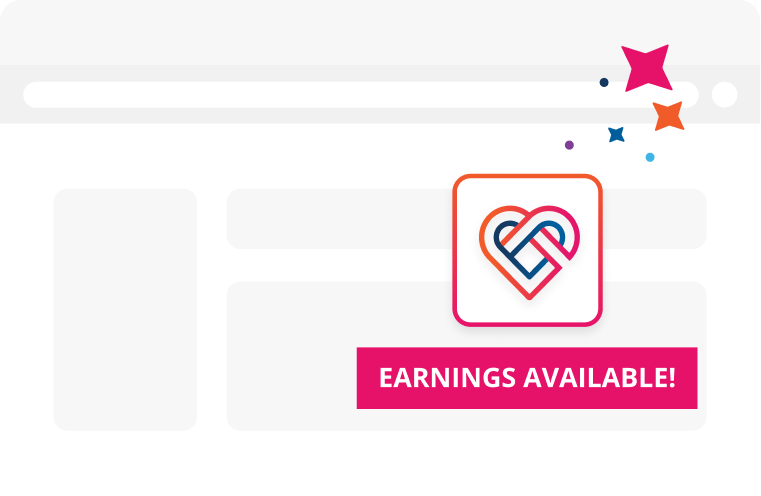
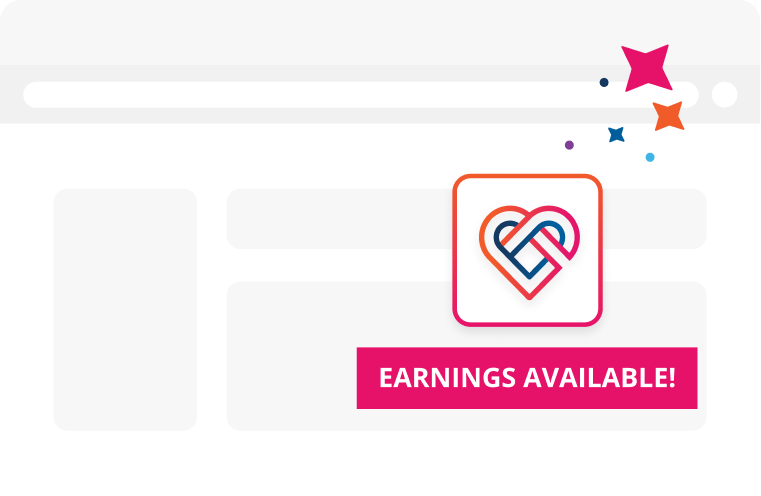
How to Pin the Extension
Pin the RaiseRight Earnings Extension to your browser window for visibility and easier access to available earnings.

CLICK THE PUZZLE PIECE
Locate the puzzle icon in the upper right-hand corner of your browser window. Click to expand a list of all your extensions.

PIN THE EXTENSION
Next to the RaiseRight Earnings Extension, click the pin icon (Chrome) or the eye icon (Edge) to add it to your browser’s toolbar.

SHOP ONLINE
The RaiseRight heart icon will glow with color every time earnings are available. Click the icon to view your earning opportunities.

Hundreds of brands, countless opportunities to earn
Once you install the extension, all you have to do is shop your favorite brand’s websites like you normally do. We’ll bring all the earning opportunities to you—just look for the extension icon to glow with color.
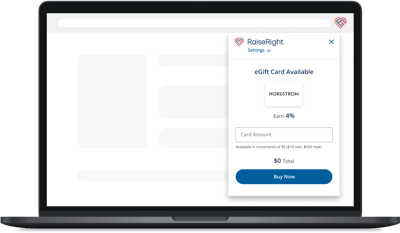
Get reminders to earn with eGift cards
While shopping your favorite brands’ websites, we’ll alert you if gift card earnings are available. Click "Buy Now" on the extension to log into your RaiseRight account and buy an eGift card. Then return to your shopping window and apply the gift card as payment at checkout.
Get reminders to earn with eGift cards
While shopping your favorite brands’ websites, we’ll alert you if gift card earnings are available. Click "Buy Now" on the extension to log into your RaiseRight account and buy an eGift card. Then return to your shopping window and apply the gift card as payment at checkout.
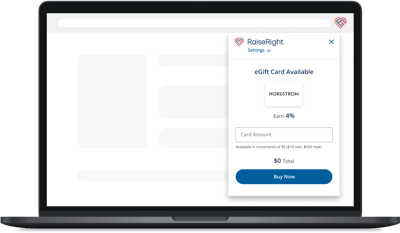
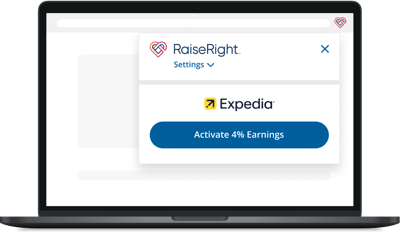
Activate online earnings in one click
The extension will also alert you if there are online earnings available for a brand. Conveniently activate online earnings in just one click, and earn by completing an eligible purchase on the brand's website.
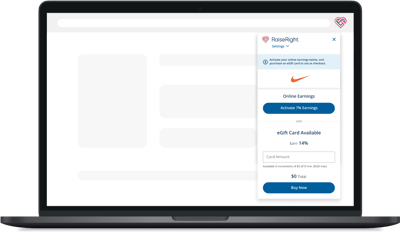
Earn, then earn again
For many brands, you can earn twice in one purchase by activating online earnings and buying a gift card from RaiseRight to use as payment during checkout.
Earn, then earn again
For many brands, you can earn twice in one purchase by activating online earnings and buying a gift card from RaiseRight to use as payment during checkout.
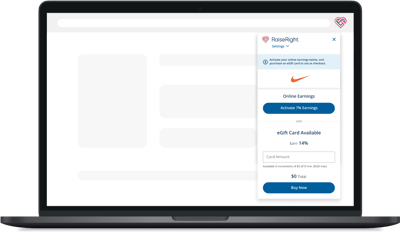
FAQs
Once I install the extension, how can I make it visible in my browser window?
You'll want to “pin” the extension to your browser window so that it’s always visible while you shop online and easier to access.
To pin the extension in Chrome, click the puzzle piece icon in the upper right-hand corner of your browser window. Next to the RaiseRight Earnings Extension, simply click the pin icon. The RaiseRight heart logo should appear at the top of your browser window, next to the puzzle piece.
To pin the extension in Microsoft Edge, click on the ellipses in the upper right-hand corner of the browser. Navigate to Extensions. Next to the RaiseRight Earnings Extension, click on the “show in toolbar” icon (eye with a slash through it).
How will I know when earnings are available while shopping online?
With the extension pinned to your browser, it will display as a grey heart icon while inactive. As you shop online, the heart icon will glow with full color anytime you visit a website that has earning opportunities available. Simply click the icon to expand the extension and view the available earnings. Once you have reviewed the available earnings, the icon will remain in full color.
When available, you can conveniently activate online earnings in one click. A new tab will open prompting you to log into your RaiseRight account. Once logged in, you'll be redirected back to the retailer's website so you can complete a purchase and earn.
When gift cards are available, click the Buy Now button to open RaiseRight in a new window, log in, and earn by purchasing an eGift card. Then return to your shopping window and apply the eGift card as payment at checkout.
How do I uninstall the extension if I no longer want it?
To uninstall the RaiseRight Earnings Extension from your Chrome browser, visit the Chrome Web Store page and click the Remove from Browser button at the top of the page.
To uninstall the extension from Microsoft Edge, select and hold (or, right-click) the icon of the extension. Select Remove from Microsoft Edge > Remove.
What is a browser extension?
A browser extension is a useful tool that you can add to your internet browser to enhance its abilities. Browser extensions can improve your online experience and help you do things more efficiently while you’re surfing the internet.
The RaiseRight Earnings Extension will help you earn for your organization by reminding you about earning opportunities for your favorite brands while you shop on their websites. From the extension, you can conveniently activate online earnings and buy gift cards from RaiseRight.
What does the RaiseRight Earnings Extension do?
The RaiseRight Earnings Extension is a browser extension that will notify you if gift card earnings and/or online earnings are available while shopping on your favorite brands’ websites. Think of it as a helpful reminder so you don’t miss out on earnings.
With the extension installed, simply shop your favorite websites like you normally do. The extension icon will glow with color whenever earnings are available. Simply click the icon to expand the extension and view available earning opportunities. From the extension, you can conveniently activate online earnings in a single click and purchase gift cards from RaiseRight.
What are online earnings? How can I get online earnings from the RaiseRight Earnings Extension?
Online earnings are another way to earn—in addition to gift cards—by shopping online through RaiseRight. With the RaiseRight Earnings Extension installed on your browser, you’ll be notified whenever online earnings are available while you shop online. All you have to do is click the Activate Earnings button on the extension, and you’ll earn for your organization by completing an eligible purchase on the brand’s website. For many brands, you can earn extra by activating online earnings and using a gift card from RaiseRight as payment for your purchase. Learn more.
What browser(s) support the RaiseRight Earnings Extension?
The RaiseRight Earnings Extension is currently available for Google Chrome and Microsoft Edge browsers on Windows and MacOS desktop devices.
Is the extension available for my mobile device?
Right now, the extension will only be available for Google Chrome and Microsoft Edge browsers on Windows and MacOS desktop devices. A mobile version of the extension for iOS devices will be available later this year.
