Start your RaiseRight fundraising program today
Fundraise 24/7, 365 days a year with unlimited earning potential—just by buying gift cards or shopping online. Many participants easily earn $1,000+ annually without spending extra time or money, making it easy for anyone to participate.

Step 1: Sign up at RaiseRight.com/enroll
It’s free and takes just a few minutes.
Submit your information
Complete our online form so we know what you’re fundraising for and how to contact you.
Set up payment details
Upload a voided check or securely connect to your organization’s bank account, so you can purchase gift cards and receive your earnings.
After submitting, we'll review and approve your program within 1-2 days.
Step 2: Determine earnings distribution
Your organization determines how to allocate earnings. We recommend sharing 80% or more with participants, but this should vary based on your group’s fundraising goals. Typically, the more you share with your participants, the more they’re willing to fundraise. You can also change the distribution at any time.


Step 3: Invite participants and get things moving
After organization approval, you’ll receive an enrollment code that participants can use to join your specific program. Here are some ideas to encourage participation and ordering.

Host a kickoff event
Host a kickoff using materials from our Coordinator Resource Center. Run a gift card drawing for anyone who creates their RaiseRight account during your event.

Send an email using our Invite Email tool
Use our handy email invite tool to upload email addresses in bulk, send reminders, and keep track of who signed up.

Add information to your organization’s website or Facebook page
Promote RaiseRight on your group’s website or social media. (Note: Do not promote your enrollment code publicly—have participants contact you for it.)

Encourage online payment
Promote online payments—participants can receive or reload eGift cards instantly, ship gift cards directly to their address, and avoid the hassle of checks.

Encourage online earnings
Start with online earnings. For those who aren’t earning with gift cards yet, shopping online through RaiseRight is a quick way to get started with no extra fees.
Step 4: Coordinate orders and gift card distribution
This is optional and only applies if you allow organization orders or sell from inventory.

Pending orders
When you or your participants order physical gift cards and do not use the Ship to Home option, the orders are marked as pending in your coordinator account for approval. Many organizations place orders on a schedule (weekly, bi-weekly, monthly). Orders ship via UPS to your organization, and you can distribute gift cards to participants from there.
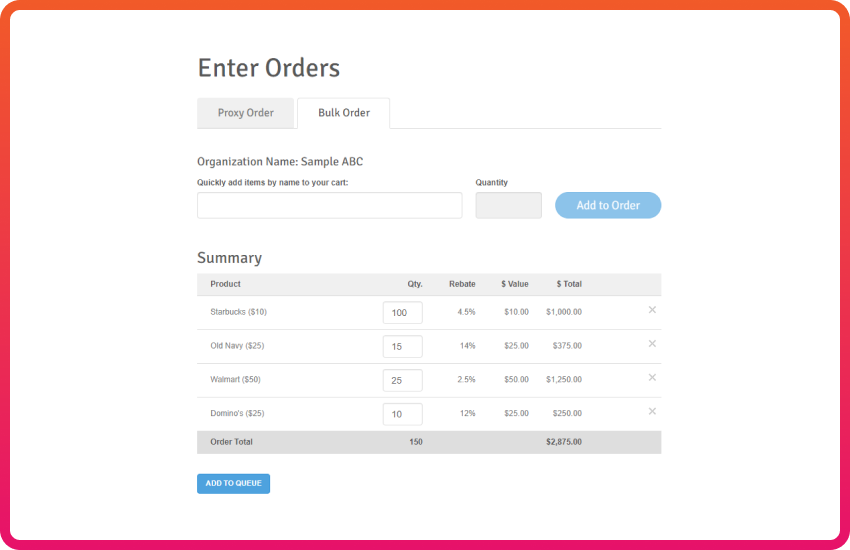
Order in bulk
Ordering gift cards in bulk is a great way to increase your organization’s earnings if you’re able to sell them at school, sporting events, church services, or other in-person events. This works well if you have participants who want to support your organization, but don’t want to create an account. For more information on shipping options and costs, visit our Shipping Options page.
Step 5: Track earnings

100% of earnings go back to your organization. You have the freedom to decide how you want to distribute the money. Explore online reports available in your Coordinator Dashboard, and track earnings by participant or family, or by week, month, or quarter. For more information, visit our Earnings Distribution page.
Need more help?
Find helpful updates and promotional resources on the Coordinator Resource page.
Check out our FAQs.
Contact a New Program Advisor.


