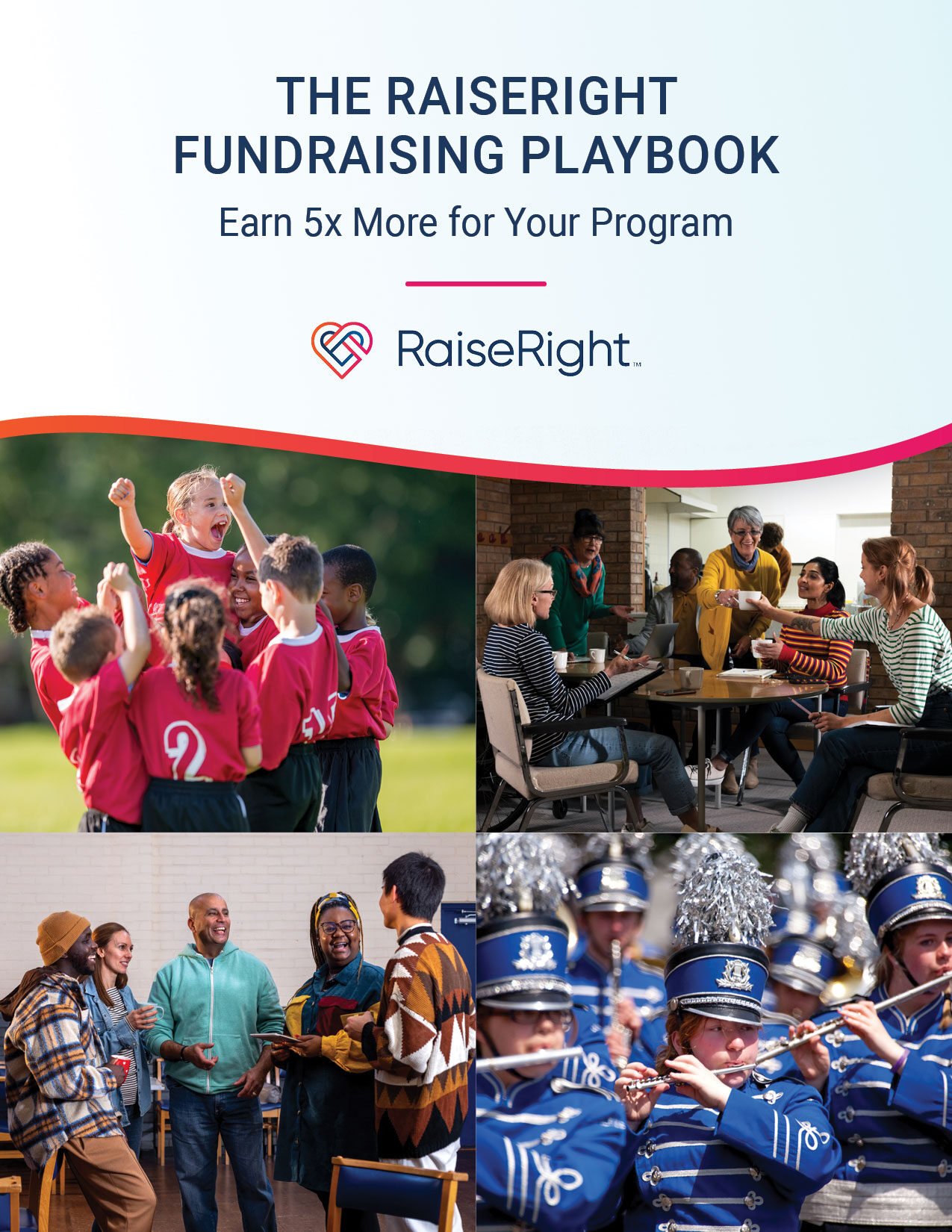How to Redeem Gift Cards for Amazon Prime Memberships and Purchases

(Last updated August 2024)
Did you know? You can raise money for your nonprofit cause or organization with all of your Amazon.com purchases (including your Prime Membership) through RaiseRight!
Here's a quick rundown of how RaiseRight gift card fundraising works:
1. Let's say you buy a $100 Amazon.com gift card with 1.6% earnings. Pay with your credit card, debit card, or bank account (ACH).
2. Use it instantly. Your Amazon gift card is delivered to your online RaiseRight "wallet" immediately, ready to use or save for later. You can use your gift card on purchases or your Prime Membership.
3. Earn automatically. With 1.6% earnings, you instantly earn $1.60 for your organization.
Your earnings come from Amazon directly, and no extra money comes out of your pocket. It's a win-win!
Previously, users had the option to purchase or gift a Prime Membership, or purchase an eGift card from RaiseRight and redeem the claim code on Amazon.com.
Now, all you need to do is buy and use Amazon gift cards from RaiseRight to pay for any purchases, including your Prime Membership.
Ordering and redeeming your Amazon.com Gift Card
Before you start purchasing Amazon gift cards, you'll need to sign up for a free RaiseRight account and get your organization approved (in as little as 2-3 business days).
After your organization is approved, you can start buying gift cards!
- Step 1: Sign in to your RaiseRight account and head to the Amazon.com gift card product page.
- Step 2: Select your desired gift card type and dollar amount. If you select the eGift card option, you’ll receive your gift card code within seconds to use immediately.
- Step 3: As you're checking out on Amazon, copy the claim code from your 'Wallet' in the RaiseRight mobile app. Paste to redeem the claim code and apply the gift card balance to your purchase.
When you redeem an Amazon gift card in your account, any remaining funds are stored in your Amazon account and will automatically apply to your next eligible order. If your order total exceeds your gift card balance, the remaining amount will be charged to your default payment method.
Using your Amazon.com Gift Card for Prime Memberships (new and renewal)
If you're new to Amazon Prime, visit amazon.com/amazonprime to get started. You'll get a free 30-day trial to begin with.
Select your plan, assess your total payment, and then purchase an Amazon gift card from RaiseRight in the appropriate denomination.
If you’re already an Amazon Prime member, you can still use RaiseRight gift cards and earn on your annual renewal as well. Currently, your Amazon Prime Membership will automatically charge your credit card on file for the membership fee at the time of renewal. However, you can order an Amazon gift card from RaiseRight at any time and apply it to your account.
- Sign in to your Amazon.com account.
- Go to Account > Manage Prime Membership. You’ll see your renewal date and an option to update your payment method.
- Select "Use your gift card balance when available" or enter a new gift card claim code to ensure you earn on your membership renewal.
That's it!

Disclaimer: Amazon.com Gift Cards ("GCs") sold by RaiseRight an authorized and independent reseller of Amazon.com Gift Cards. Except as required by law, GCs cannot be transferred for value or redeemed for cash. GCs may be used only for purchases of eligible goods at Amazon.com or certain of its affiliated websites. For complete terms and conditions, see www.amazon.com/gc-legal. GCs are issued by ACI Gift Cards, Inc., a Washington corporation. All Amazon ®, ™ & © are IP of Amazon.com, Inc. or its affiliates. No expiration date or service fees.