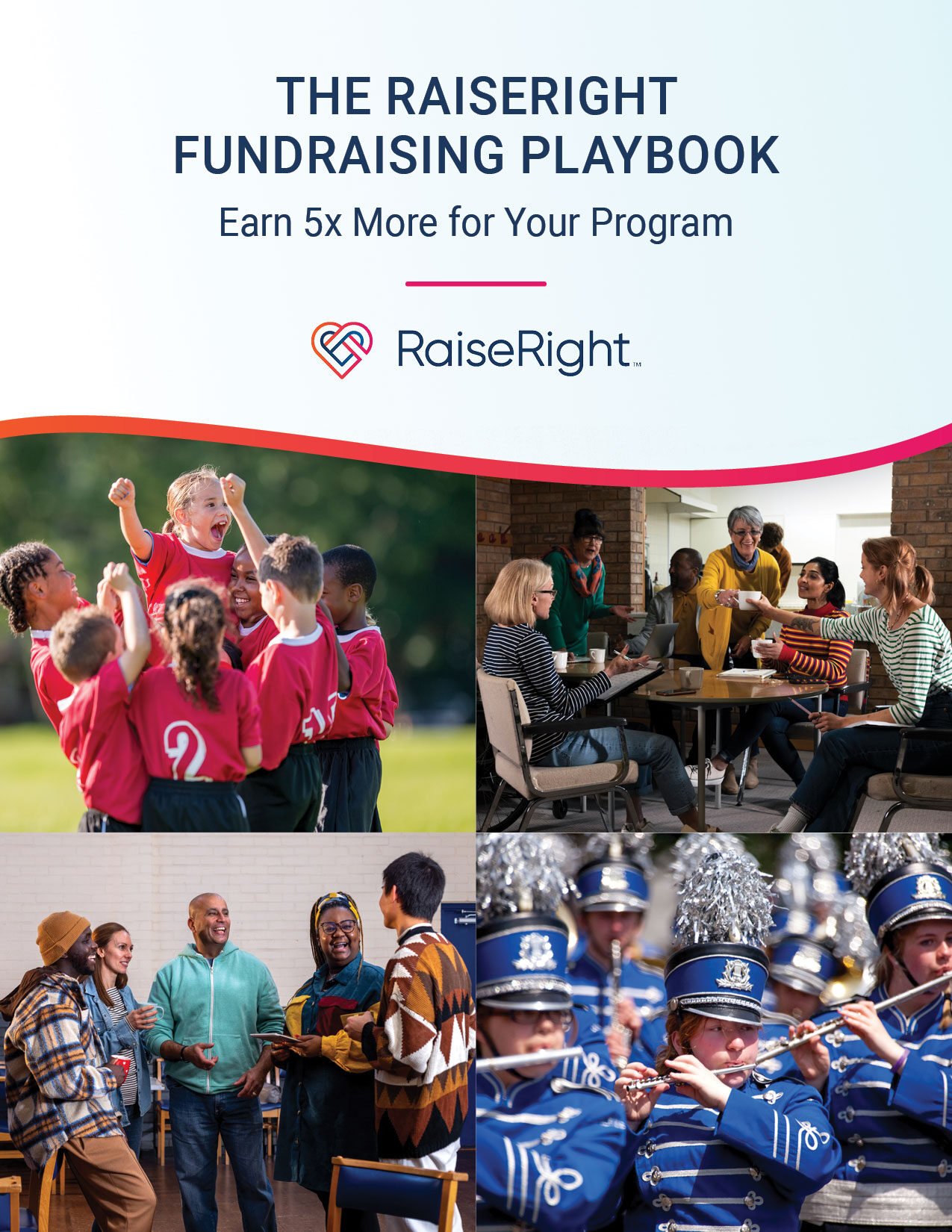Top Tips to Refresh Your RaiseRight Program This Fall

Whether you're kicking off a new school year or gearing up for a sports season, it's a great time to refresh your RaiseRight fundraising program and inspire new families to participate. If you’re looking for ways to breathe new life into your efforts, here are some practical tips and strategies to boost engagement and maximize earning potential this year.
1. Talk and walk families through the process
Sometimes, all families need is a little guidance. By clearly explaining how RaiseRight works and walking them through each step, you can eliminate confusion and increase participation.
Carly S., one of our coordinators, says, "Sometimes, simply explaining how the program works is effective! I set up [a table] at dinners and other school events and walk families through the process, which helps a lot."
Start by using RaiseRight’s messaging templates to highlight the program's key benefits. Or, showcase the potential of RaiseRight through the earnings potential calculator. This tool allows families to see how much they could earn over the course of a year by simply shopping for everyday essentials through RaiseRight.
If the idea of purchasing and remembering to use gift cards is a hurdle, suggest they start small with online shopping or local dining instead. Families can still earn funds for your cause without switching payment methods, making it a more accessible entry point.
2. Join our coordinator-exclusive Facebook group
Being part of the RaiseRight Facebook fan group provides access to a supportive community of coordinators just like you.
You can discover new tips, ask questions, and stay updated on upcoming features or program announcements. This group is an excellent resource for coordinators looking to connect and share insights on how to improve fundraising efforts.
3. Set tangible goals for your participants
Giving families a clear goal to work toward can be a powerful motivator. When people can visualize what their efforts are supporting, they might feel more inspired to contribute.
To that point, create specific, tangible objectives that the funds will be used for, whether it’s new sports equipment, classroom supplies, or a special field trip.
Coordinator Heather R. highlights the impact of setting clear goals: "Earmark the funds. Having a tangible goal can be a great motivator. For example, this month, we’re fundraising for new choir robes, and next month is the youth mission trip."
4. Bookmark the Coordinator Resource Center
If you ever need a refresher on managing your program or want to explore growth strategies, bookmark the RaiseRight Coordinator Resource Center.
It’s your go-to hub for learning materials, tutorials, updates, and resources to help you succeed. Having quick access to this wealth of information will make managing your fundraising efforts smoother and more efficient.
You'll also want to bookmark the What's New page to stay informed about new brands, bonus events, giveaways, and more, which will keep your families engaged.
5. Incentivize new users and top performers
For many families, changing their payment habits to include RaiseRight can be challenging. One way to overcome this hurdle is by offering small incentives to encourage participation and build a consistent habit.
Several coordinators have found success by implementing reward programs. Coordinator Kurt K., for example, shares his recipe for success: "We do random monthly drawings where we give away two $10 gift cards to anyone who participated that month. We also give additional entries for participants who refer others to join our program."
Private school coordinator Suezanne S. adds, "We run a bonus program. Once families meet our $200 minimum, they get 50% of their earnings toward tuition credit at the end of the year." These incentives can help jumpstart participation and keep your community engaged.
Looking for resources to share?
In addition to the earnings potential calculator and What's New page, here are a few other items you might want to share with your group to drive participation:
- Get the new RaiseRight browser extension so your families never miss out on earnings while shopping online.
- Check out our blog articles on budgeting and saving to inspire more families to earn with all their everyday purchases.
- Follow RaiseRight on Instagram to stay up-to-date on bonus events, new brands, and more.
Lastly, be sure to promote the Participant Resource Center among your families so you can help them maximize their earnings!