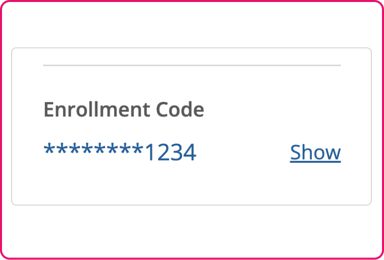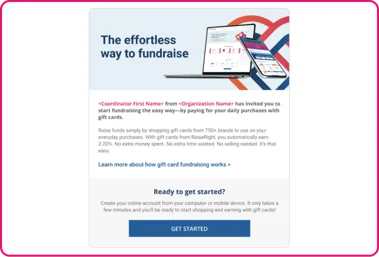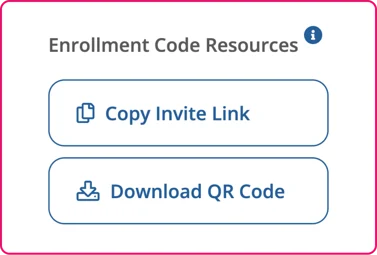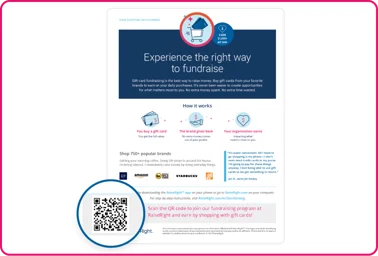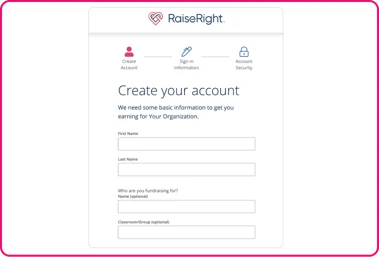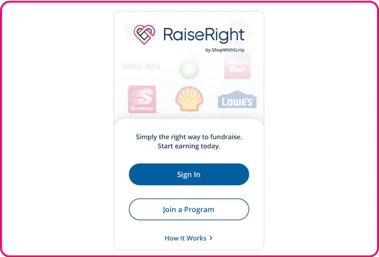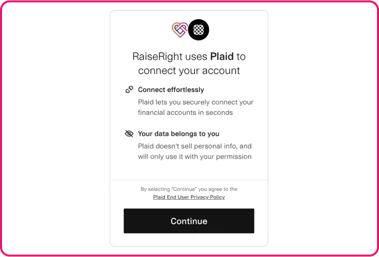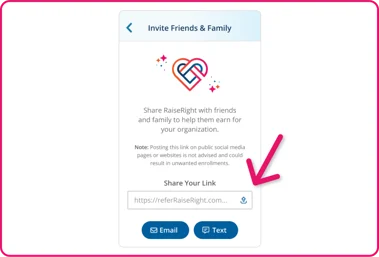How to Invite Participants and Keep Your Program Growing
As a coordinator, inviting participants to join your RaiseRight fundraising program is a fundamental step toward reaching your organization’s earning goals. More participation simply means more earnings! Explore these resources and tools that make inviting members of your organization quick and easy, then learn how the participants who receive your invitations can enroll and start earning.
Step 1: Send Invitations to Participants
Choose from 5 different ways to invite participants
1. Provide your program’s enrollment code to participants
Found on your Coordinator Dashboard, your organization’s unique enrollment code is an essential part of growing your program—participants need this code in order to enroll in your organization’s RaiseRight program. Provide the code to members of your organization so they can sign up and start earning.
Pro Tip: The invite methods tools below link directly to the Enroll page and autofill the enrollment code for faster signup!
2. Email participants via the Family Invite Tool
Enrollment code autofills for participants
Use the Family Invite Tool to paste in a list of email addresses, add a custom message, and send an email invitation to multiple participants all at once. Those who receive the email and click the “Get Started” button can quickly sign up and start earning for your program. Watch this video to see how it works!
3. Share your custom invite link
Enrollment code autofills for participants
Located under Organization Details on the homepage of your Coordinator Dashboard, click the Copy Invite Link button to copy your program’s custom enrollment link and paste it into emails, text messages, or direct messages to participants, or add to posts in private social media groups. Participants who click the link can sign up to start earning for your program.
4. Add your custom QR code to flyers
Enrollment code autofills for participants
Also found on your dashboard is the Download QR Code button—click this to save your program’s custom, quick-enroll QR code to your computer. Those who scan the QR code can enroll directly in your program and start earning. Add it to flyers to hang on campus, display at events, or hand out to families.
5. Send invites via "Invite Friends & Family"
Enrollment code autofills for participants
Visit Account > Settings > Invite Friends & Family on RaiseRight.com or the mobile app to quickly send an invite and signup link directly to your personal contacts via email or text message. Those who receive an invitation can click the link to enroll for your program and start earning. Watch this video to see how it works!
Step 2: Participants Enroll in your Program
Share these step-by-step instructions with participants to help them enroll in your RaiseRight program
1. Visit RaiseRight.com/Enroll to create your account
Get started by entering your email address under “Join a Program.”
Pro Tip: You can also choose to enroll and sign up through the RaiseRight mobile app, available for iOS and Android devices—simply type in or paste the enrollment code to get started.
2. Complete the signup form
Create a secure account in just a few easy steps. If an enrollment code doesn't automatically populate in the Account Details of the signup form (step 2), request the code from your program's coordinator. This unique code connects your account and your earnings to your specific organization.
4. Set up online payment
The easiest way to earn, and the fastest way to receive eGift card purchases and reloaded funds, is to pay for gift cards directly using a bank account, debit card, or credit card. Connect a bank account in Account > Settings > Payment Options, or add a debit or credit card as payment during checkout.
Pro Tip: Linking a bank account is the most popular payment method.
5. Buy gift cards, shop online, and start earning
Use gift cards to pay for everyday expenses like gas, groceries, coffee, and dining, and shop online through RaiseRight to earn for your organization. You can earn extra while shopping online through RaiseRight when you buy gift cards to use as payment for your online purchases!
6. Help spread the word! Invite friends and family to earn, too
Elevate your fundraising efforts by referring friends and family members to join your organization and start earning! Visit Account > Settings > Invite Friends & Family to share your personal signup link directly with your personal contacts via email or text message.