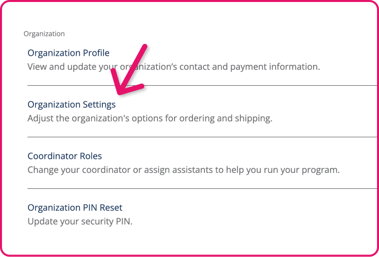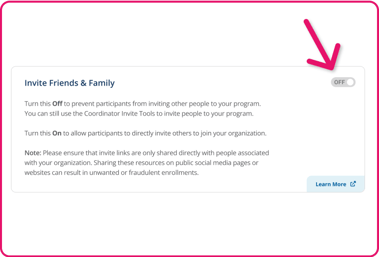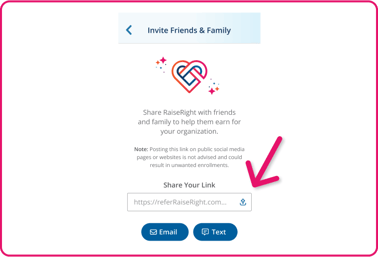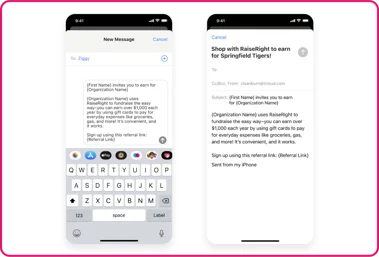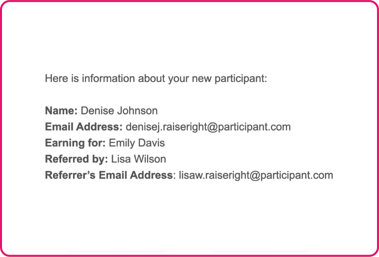Grow Your Program with Invite Friends & Family
Boost participation and increase your organization's earning potential with Invite Friends & Family, the game-changing feature that lets participants text or email enrollment links directly from the RaiseRight app to their personal contacts. Turn this feature ON in your Organization Settings so participants can start spreading the word!
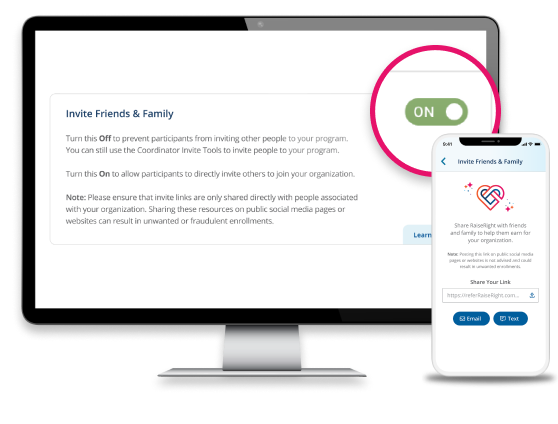
Many programs see up to a 40% increase in enrollments from Invite Friends & Family. Learn how to enable this powerful tool for your organization:
Step 1: Log in to your Coordinator Dashboard and navigate to Organization Settings.
Step 2: Under Invite Settings, turn Invite Friends & Family ON to enable or disable this feature for your participants.
- Upon turning this feature ON, your participants will receive an email letting them know they can invite others to enroll and start earning.
- You can turn Invite Friends & Family OFF at any time. When turned OFF, any outstanding participant invites are immediately deactivated, including any that have been sent and not yet accepted.
Step 3: In the RaiseRight mobile app, participants can start inviting their friends and family to join.
With Invite Friends & Family enabled, participants can visit Account > Settings > Invite Friends & Family in the app to send invites via text or email. See how it works >
Step 4: Recipients of a participant invite can sign up and start earning for your organization.
Each invite includes a unique enrollment link so recipients can sign up, buy gift cards, and earn. They'll provide the name of who they are earning for during signup, which will also be available in your earning reports, so you'll always know how to allocate new participants' earnings.
Step 5: Get notified every time someone enrolls from a participant's invite link.
You'll receive an email that includes the name and email address of the new participant, the participant who invited them, and the name of the person they're earning for (if earning for a specific student, musician, or athlete).
What is Invite Friends & Family?
Invite Friends & Family is the game-changing feature that has helped over 3,000 organizations boost participation and increase their earning potential! When enabled within your Organization Settings, Invite Friends & Family allows participants to text or email enrollment links directly from the RaiseRight app to their contacts. Recipients of an invite link can sign up and start earning for your organization.
How will turning this feature ON benefit my organization?
With over 3,000 organizations actively using the feature to bring on new earning participants, many programs see up to a 40% increase in new enrollments from Invite Friends & Family! Turning this setting ON will provide new opportunities to expand participation and increase the earning potential for your program.
Will I know who invited a new participant, and who they are earning for?
Yes. When someone enrolls in your program from a participant invite link, we’ll email you details on who they are and who referred them, so you’re always kept in the loop.
Plus, we’ll let you know if they’re earning for a specific student, athlete, or musician, so you’ll always know how to allocate earnings. This information will also appear in your earning reports.
How will my participants know about this feature?
When the feature is switched ON, we will send participants an email letting them know they can start emailing or texting invitations from Account > Settings > Invite Friends & Family in the RaiseRight mobile app.
When a participant sends an invitation, does it include our organization’s enrollment code?
No. The invite links that participants send through this feature are custom and unique to each participant, so your organization's enrollment code is never shared.
Your participants' invite links are connected to your organization, so anyone who receives a participant invite link can still easily sign up and start earning for your organization.
When participants invite their friends and family, are those who accept the invites connected to the inviting participants' account?
Anyone who enrolls through an Invite Friends & Family link will sign up and create their own participant account. They will specify who they are earning for during their enrollment, so you'll know how to allocate earnings (this information will be available in your regular earning reports). You'll also receive an email notification when they enroll with information on the new participant, who referred them, and who they are earning for, so you're always kept in the loop.
What if I don’t want RaiseRight to turn this setting ON for my organization on March 11?
If you would like to keep Invite Friends & Family turned OFF for your organization, please let us know.
Can I turn Invite Friends & Family ON or OFF for my program anytime?
Yes. You can enable or disable the feature for your participants at any time through your Organization Settings. To access your Organization Settings, log in to your Coordinator Dashboard and navigate to Organization > Organization Settings.
Turning this feature OFF will deactivate any outstanding invites, including any invite links that have been sent and not yet accepted.
Have more questions? We're happy to help!
Contact our customer support team
- [email protected]
- 800-727-4715 Option 3
- Live chat during business hours